Power Tools I Use to Write
An inside look at the beloved (mostly) companions fueling my creative process
Author’s Note:
Apologies—but some of the text in the images will not be easily read on mobile devices. Still, it is the image that relays the glimpse intended.
My writing toolkit has evolved over the years—from scribbles on napkins to long-winded standoffs with Scrivener. While I’m currently settled with a group of go-to tools, let’s be honest, JL—it’s only a matter of time before the wanderlust sets in again.
I keep hoping for the day someone will combine all the features I need into a single magical platform. But alas, by the time that happens, what I need will no doubt have changed.
Over time, I’ve experimented, tinkered, and (at times) obsessed over finding the right tools to fuel my creative flow. Many now help organize my chaos, and without them, I’d be utterly lost.
So here they are—the ones that currently shape my writing life. And of course, dear reader, I’d love for you to share the tools you swear by (or have sworn off) in the comments below.
Code & Cloud — My Digital Toolkit
These are the tools that shape my story scaffolds and occasionally tangle me in their wires. Some I love, others I tolerate, and a few I’ve all but ghosted—but each has left its mark on my creative process.
For Creation & Planning
Obsidian: My Brain in Markdown
Free and fully functional, with optional paid services for syncing, publishing, and community support.
This isn’t software made for writers—it’s made for thinkers. Obsidian is my idea-space, linking space, map-it-out-until-it-makes-sense space. I wish it had been around when I wrote my dissertation.
Obsidian changed how I see my stories. I can link characters to themes, themes to arcs, arcs to chapters—and if I had an 85-inch screen, I could view my whole universe at once. (Thankfully, the UPS Store now prints large-format maps!)
For someone (e.g., me) who needs to see things, Obsidian has changed my world. Here is a sample of one of my smaller canvases created there:
Markdown still isn’t my drafting method of choice, but as a visual thinker, Obsidian’s canvases feel like creative freedom in grid form.
Notion: The Second Brain
Free tier available, with additional features for subscribers.
Notion is where stray thoughts, potential article ideas, quotes, and project outlines converge. It’s my digital bullet journal and idea garden. I use it to track editorial calendars, maintain research logs, and manage my trilogy-in-progress.
Below is a screenshot of how I am tracking the development of my trilogy in the works:
Notion has gradually replaced Obsidian as my main organizational hub, thanks to its clean interface and powerful databases. It’s structure with flexibility—and that suits me just fine.
Dabble: The Distraction-Free Zone
Offers a free trial and several tiered plans; I use the Standard version.
I like Dabble. A lot. It’s friendly, simple, and gives me the core tools I need without visual clutter. The “Plot Grid” and auto-generated scene cards are my favorite features, turning raw drafting into a living outline. See the following examples.
While I haven’t committed to drafting my full novels in Dabble just yet, it’s a strong contender—especially with its excellent community, video lessons, and writing sprints.
Scrivener: The Architect of Longform Writing
A classic. But for me, a complicated one.
Scrivener has everything—corkboards, outlines, timelines—but composing in it never felt natural. I suspect Word’s decades of muscle memory got in the way.
Still, I keep Scrivener in my toolkit. I expect I’ll return to it one day, especially for its integration with Aeon Timeline. But for now, we’re on a break.
Of course, no matter how well I plan or map, the words eventually have to show up. That’s where these quieter tools step in—less flashy perhaps, but equally vital.
Drafting & Editing
Word: The Old Reliable
Not where ideas are born, but where they’re dressed for company. Word remains my go-to when formatting matters.
Google Docs: Convenient Collaboration
My back-pocket scribe. Perfect for brainstorming, real-time edits, and file-sharing between devices.
ProWritingAid: The Digital Red Pen
A robust editing tool—sometimes too robust. But helpful when I want to tighten my prose or catch pesky grammar gremlins without losing my tone.
Design & Presentation
Canva: My Visual Voice
For mood boards, headers, and Substack graphics—Canva helps me speak in shapes and color. Templates abound. So does the joy.
Affinity Publisher: Where My Words Become Objects
The design software I didn’t know I needed until I began publishing poetry. It’s now my go-to for final formatting and bringing projects to life.
Excel: The Unexpected Hero
Yes, Excel. I use it for character charts, beat sheets, and word count logs. It keeps my left brain engaged when my right one is off chasing butterflies.
My AI Co-Conspirator
ChatGPT: My Brainstorming Partner and Cosmic Sounding Board
I turn to it when I need clarity, companionship, or a good nudge toward deeper thinking. It doesn’t judge my tangents—and more often than not, walks with me into Socratic quandary.
The Analog Touch
Moleskine Notebooks: Ideas in Ink
Some thoughts just need to be written by hand. I keep a Moleskine nearby for poetry, freewriting, and those moments when screen fatigue demands a quieter rhythm.
Pilot G2 Pens (and Friends)
The Pilot G2 has long been my writing companion—smooth, comfortable, and faithful. Though I’ll admit, the newer Sharpie pens have recently earned their place beside it.
Final Thoughts: Tools Are Only the Beginning
My tools change as I do. Some fade, others flourish. Each project has its own rhythm, and each season demands its own setup.
But one truth remains: tools should serve your process, not the other way around.
So if you’re a writer still seeking your rhythm, experiment. Try the new. Revisit the old. Pay attention to what sparks creativity, not just productivity.
And above all—find joy in the tools that help bring your stories to life.
Do you have a favorite tool—or one you’ve loved and left? I’d love to know what’s working for you, what’s surprised you, or even what you’ve sworn off forever. Let’s trade notes—digital or otherwise—in the comments below.



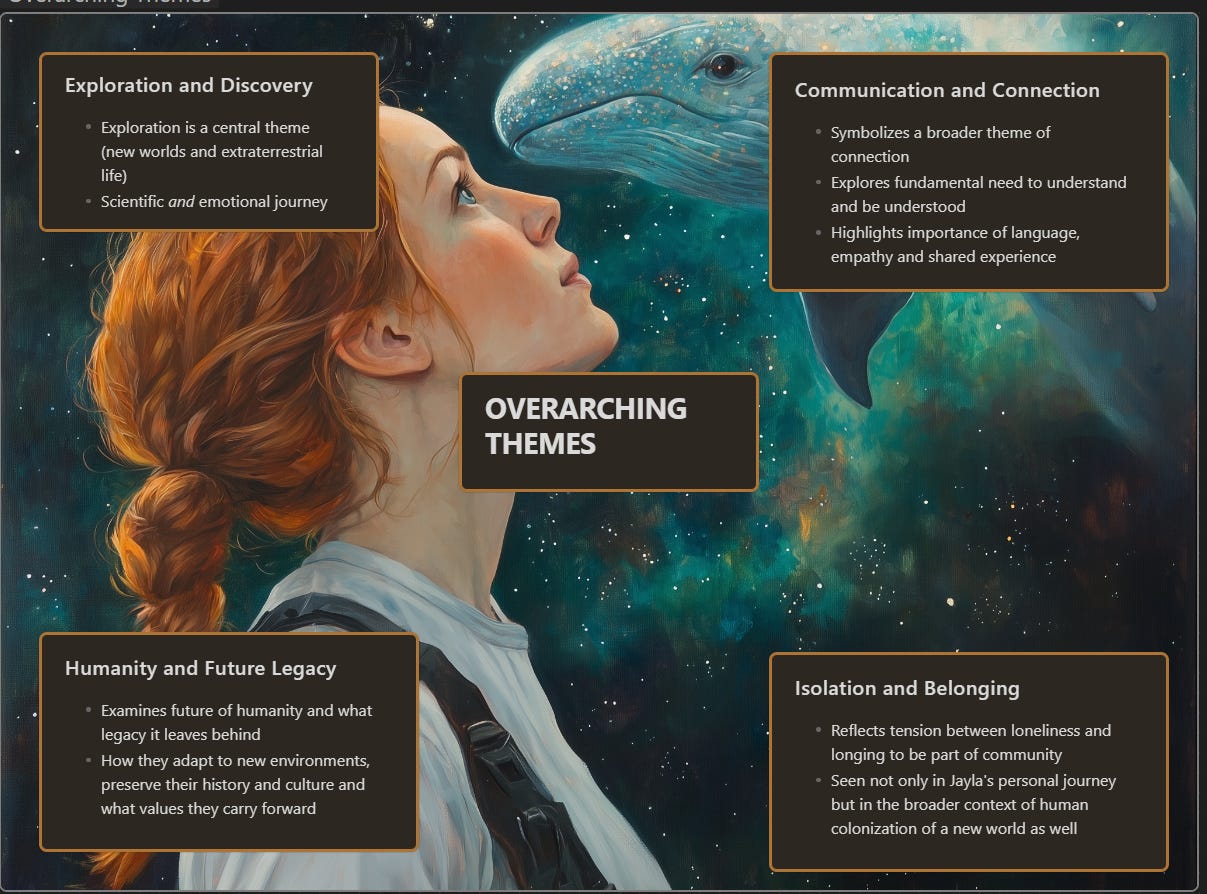
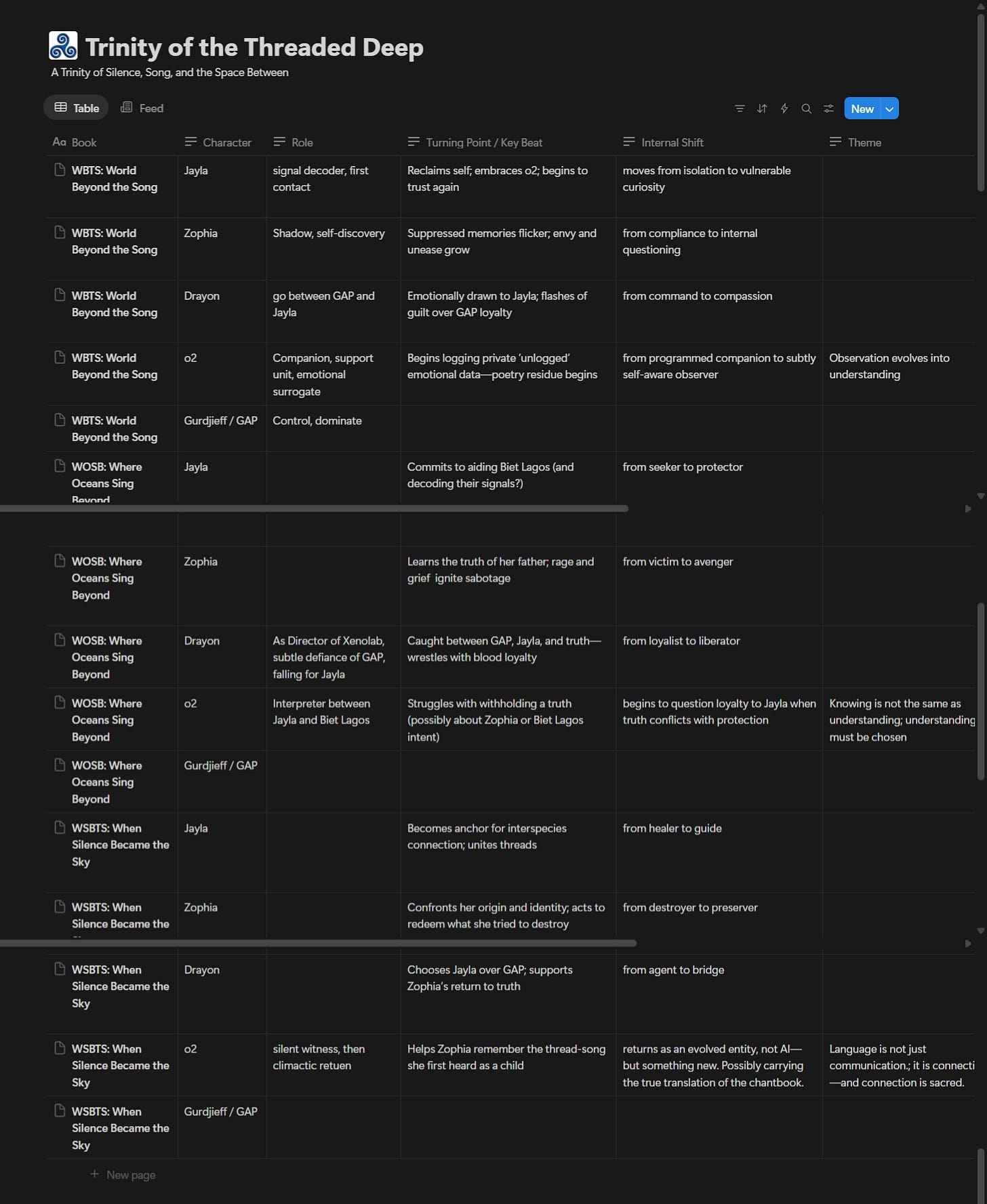
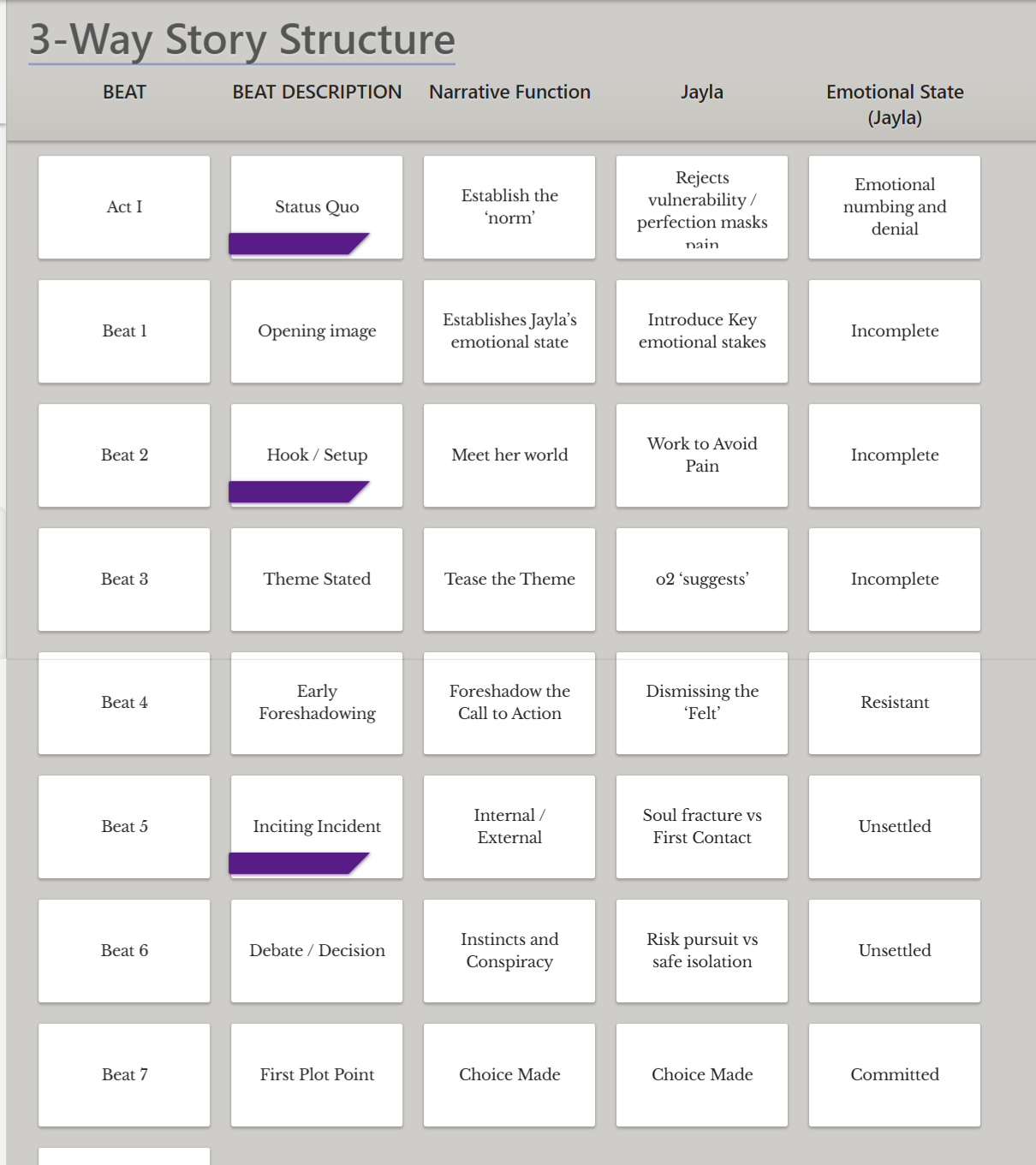
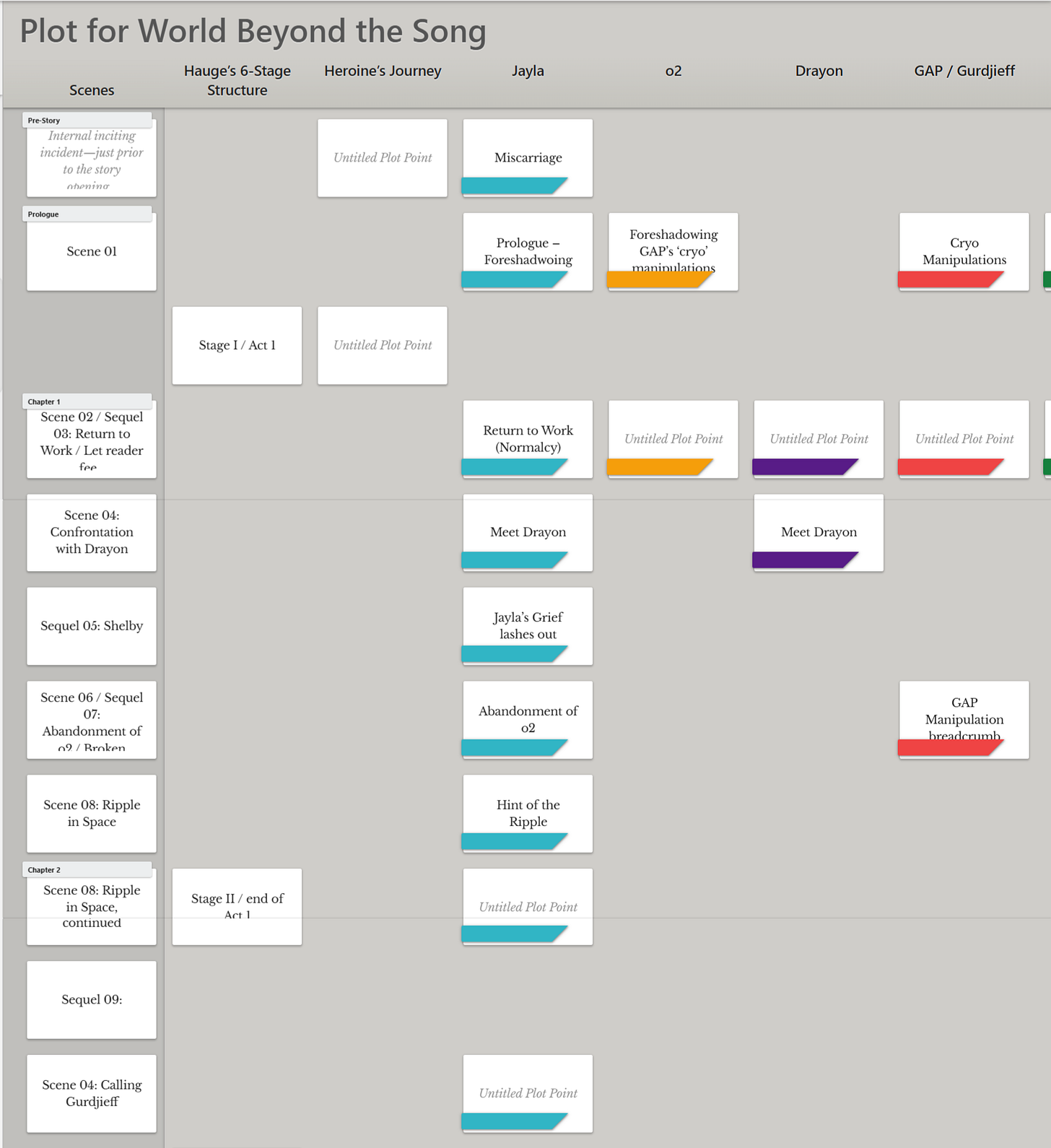
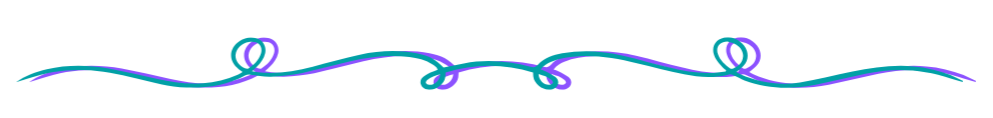

Thank you for opening your world of the tools you use for others to see. I'm sure many of your readers have their own favorites. That means I need to share mine. I use LibreOffice for writing; started with a page with my characters, list, quirks and things. Now, each character needs his or her own page. Did I tell the readers what the queen said a month ago? Cripes... an hour passes by with me searching. Oh, there it is. Obviously, I need to get organized. That was my plan for today; okay, every day. (Never get started.) I always have my secret weapon: I received a gift set of the ultra-rare Emerald Isle Triple-Distilled, Single Malt Irish Whiskey—only seven sets existed. (Six now remain.) But I drank it all and gave the egg to Goodwill. Thank you for sharing your secrets.